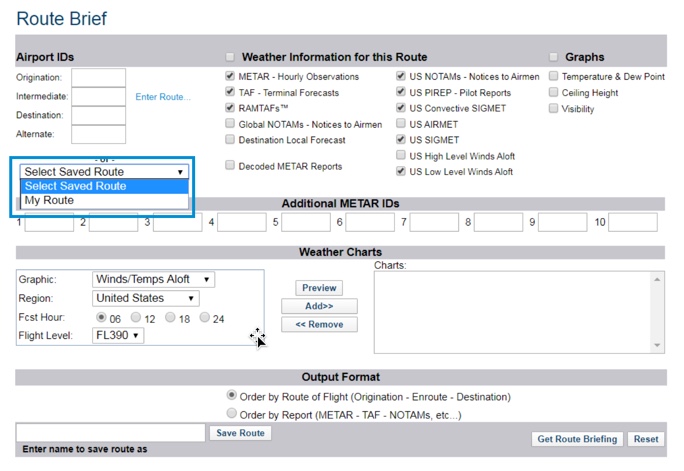Reading Time: < 1 minute
If you have already set up a route in Route Brief as described here, access in Route Brief
First
Select the Route Brief icon ![]() on the AviationSentry menu
on the AviationSentry menu
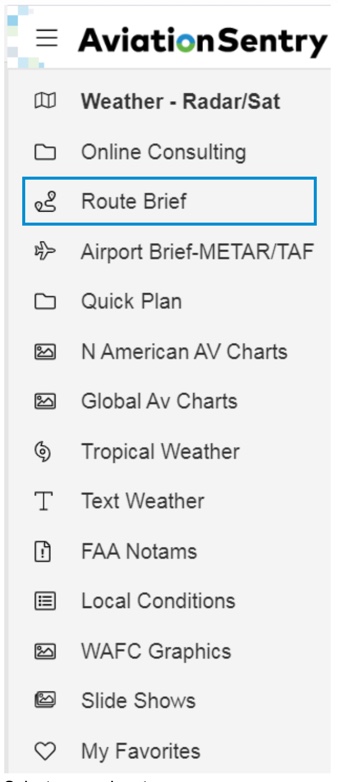
Next Select and View
- Select a saved route
- The brief will be generated
- If necessary, modify the data selection and select “Save Route”
- Select Get Route Briefing to view your new selections