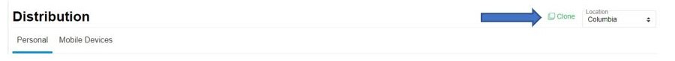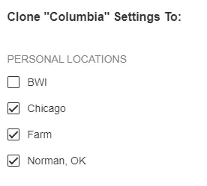Reading Time: 2 minutes
Now that you’ve created locations, customized alerts and identified recipients. Follow these steps to configure distribution for your alerts.
First start by selecting Distribution in the Settings menu (upper right corner).
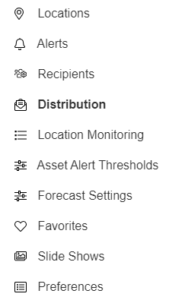
Select Location
- Now, select a location from the list. Setting up locations is covered here.
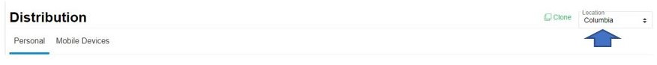
Select Users
- You can search for users by their email or phone number and filter the list to see who is currently receiving alerts for the current location.
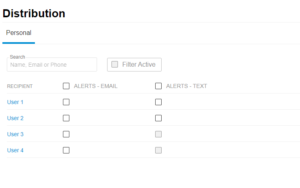
Cloning
Have numerous locations and want the same distribution for all the location, not a problem! You can use the Clone button to copy the distribution settings for the current asset to any of your other assets.